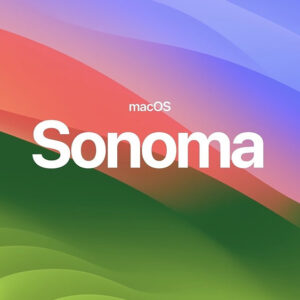Apple Device Support Essentials
Our Apple Device Support Essentials course introduces IT professionals to the skills, tools, and knowledge they need to support and troubleshoot Apple devices inside an organisation. The course covers important Apple tools and services needed, including underlying technologies, troubleshooting, and system administration used to support modern Mac, iPhone, and iPad device users.
This is a great starting point for anyone looking to take the Apple Device Support Exam (9L0-3023-ENU) in the future. Upon passing the exam, you will earn the official Apple Certified Support Professional digital badge. The Apple Certified Support Professional (ACSP) certification differentiates you as a skilled professional, gives you a competitive edge in an evolving job market, and associates you with the power of the Apple brand.
Note: this exam must be taken through Apple directly, as it is not included in this course.
Course outline
This 2-day course follows the following structure of learning objectives:
Setting up and Restoring iPhone and iPad
- Backing Up a Device
- Moving Data to a New Device
- Restoring a Device to Factory Settings
- Restoring a Device from a Backup
- Reviving Using Apple Configurator
- Backing Up and Restoring Using Apple Configurator
Managing Network and Sharing on iPhone and iPad
- Troubleshooting Cellular Data
- Using a Personal Hotspot
- Configuring Wi-Fi Settings
- Sharing Files with AirDrop
Managing Apps on iPhone and iPad
- Troubleshooting Apps
Managing Privacy and Security on iPhone and iPad
- Resolving Apple ID Password Issues
- Managing Privacy and Security on a Device
- Using Find My on a Device
Using Diagnostics on iPhone and iPad
- Using Sysdiagnose to Troubleshoot Device Issues
Setting Up and Restoring Mac
- Troubleshooting Mac Startup Issues
- Restoring a Mac to Factory Settings
- Moving Data to a New Mac
- Resetting Login Passwords
- Managing Login Keychains
Managing Network and Sharing on Mac
- Troubleshooting Network Issues on Mac
- Troubleshooting Wi-Fi connectivity on Mac
- Sharing Files with AirDrop
Managing Privacy and Security on Mac
- Turning on FileVault Disk Encryption
- Managing Privacy on Mac
- Managing Mac Sharing Settings
- Using Find My on a Mac
Using Diagnostics on Mac
- Using Activity Monitor
- Using Console
Apple Device Support Exam Revision
- Practice Questions for Knowledge Test
Prerequisites for this course
While this is an introductory course, you should have some fundamental knowledge to benefit from it fully. We recommend trainees have:
- A basic familiarity of macOS skills and terminology
- Some basic computer navigation knowledge
If you’re in any doubt about your suitability for this course, please call us on (+44) 0203 507 1728.
Where and when do you want to train?